If-So is a dynamic content WordPress plugin that allows website admins to add or replace website content based on a predefined set of conditions. You can display content based on single or multiple conditions for a more personalised user experience on your website. The plugin requires zeo coding knowledge and easy to use.
The features include:
- built-in analytics
- Page caching compatibility
- User selection – let the visitor select the content
- Works with any theme and content editor
- Replace titles, text, images, menu items, and even CSS files.
- Optional – display content only when multiple conditions are met simultaneously
- Works on pages, posts, and widgets
- Use as shortcodes generator
- Recurrence (Show the same version when the visitor returns to the site)
Available conditions you can use to display dynamic content:
- User location (Geolocation) – Country, state, city, or continent
- Timezone
- User’s device type
- Start & end date
- Schedule – specific days and hours (Pro version)
- Logged-in users
- User IP
- Referral source ((Pro version)
- User’s browser language (Pro version)
- Custom URL / Query-string (Pro version)
- Google Ads (Pro version)
- Facebook Ads (Pro version)
- First-time visitors (Pro version)
- Returning visitors / Number of visits (Pro version)
- Pages visited by the user (Pro version)
- Page URL (Pro version)
- UTM parameters (Pro version)
- browser type & Operating system
- Number of version views
- WooCommerce – products in the shopping cart (extension)
- WooCommerce – products purchased (extension)
- WooCommerce – Customers details (extension)
- WooCommerce Memberships plans (extension)
- WooCommerce subscriptions plans (extension)
- WP Job Manager – listing package (extension)
- WishList Member – membership level (extension)
Installing the plugin
To install the plugin:
- Download the FREE If-So plugin from the link below
https://wordpress.org/plugins/if-so/ OR
Buy and download the Pro Version of the If-So plugin from the link below
https://www.if-so.com/plans/ - Extract the downloaded if-so.zip file to the WordPress plugins folder yourhostname/wordpress/wp-content/plugins OR
Go to your WordPress Dashboard > Plugins > Add New. Click the Upload Plugin button. Browse to the download file location, select the if-so.zip & install the plugin. - Click the Activate Plugin button to activate the If-So plugin on your website. OR
To activate the plugin on your website site go to WordPress Dashboard > Plugins and then click the Activate button for If-So.
Creating a new dynamic trigger
To create a new dynamic trigger for your website with If-So:
- Go to WordPress Dashboard > If-So > Add New Trigger.
- Add a title for the trigger.
- Select the condition for the trigger and configure the content to display for the trigger.
Optionally, you can add multiple conditions for the trigger.
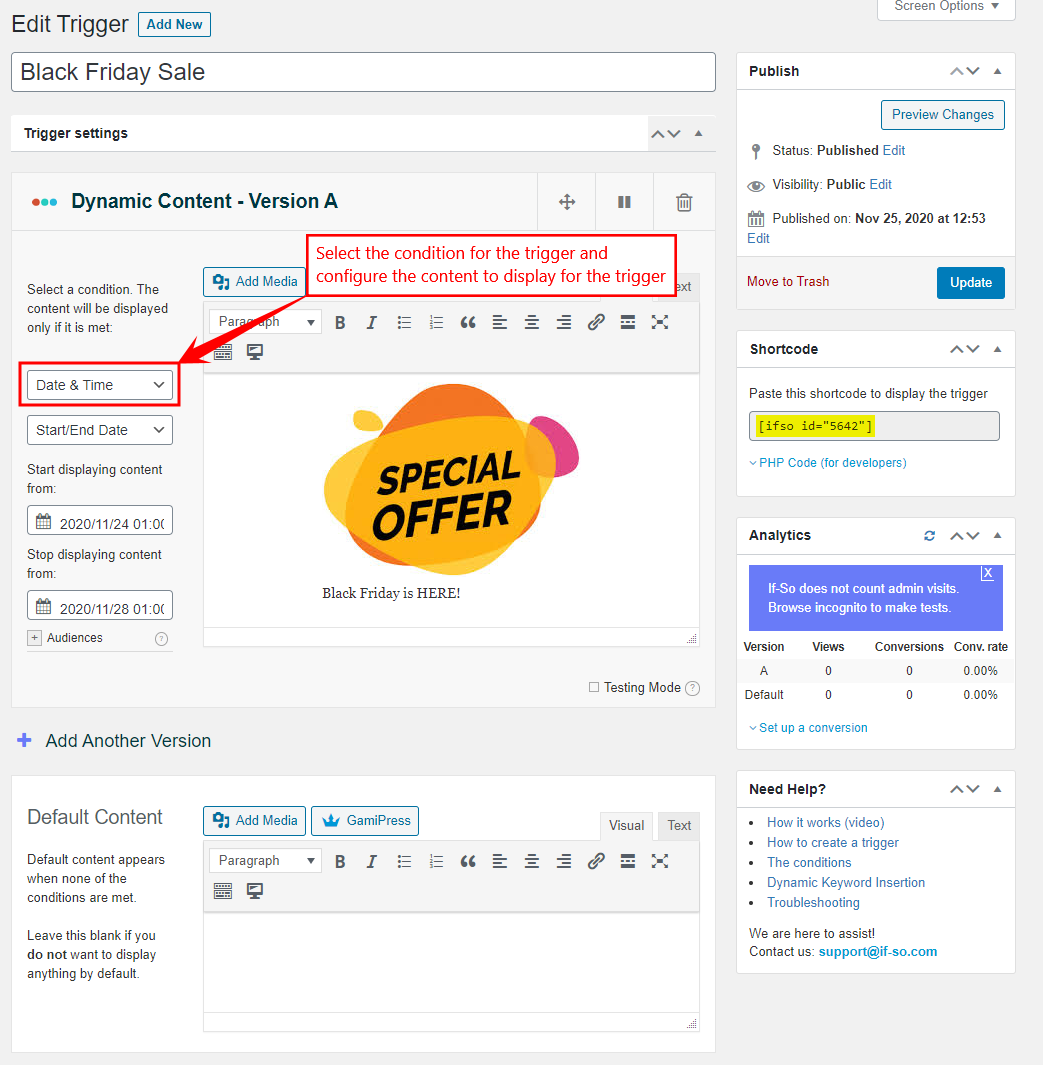
- Click the Publish button to save the trigger.
- Copy the shortcode for the trigger and paste it on the pages/posts as preferred.
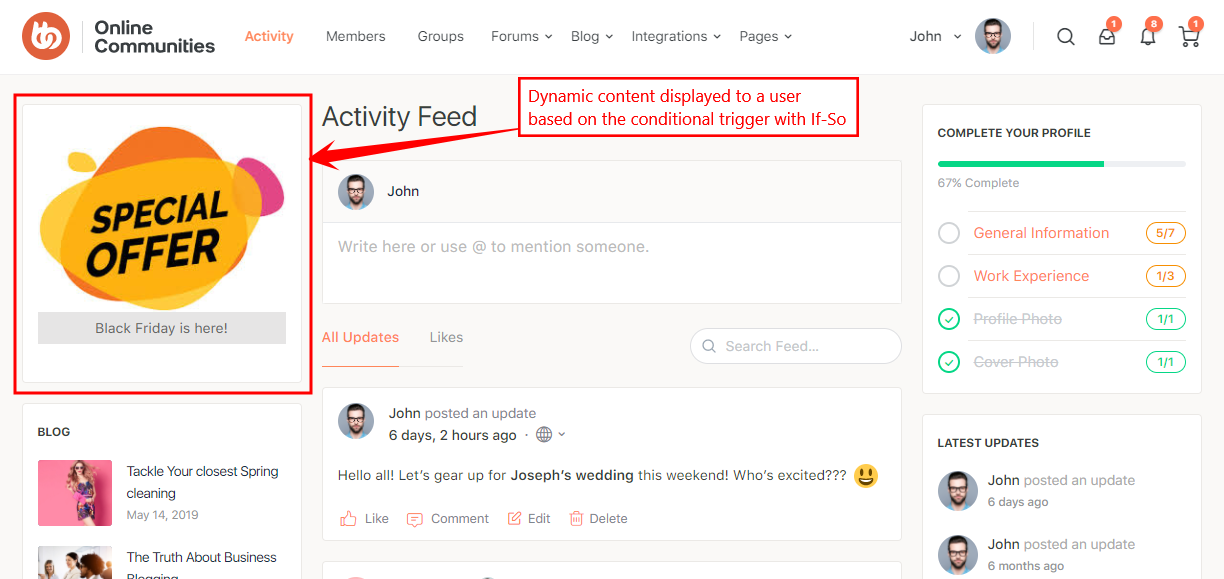
For further setup and usage tutorials, refer to the official documentation of If-So.
