Introduction
Properly aligning the BuddyPanel icons and label creates a polished, evenly spaced menu for your users. Although there’s no built-in toggle for this in BuddyBoss, a simple CSS tweak will do the trick.
Custom Workaround
- In your WordPress admin, go to BuddyBoss > Theme Options.
- Under Custom Codes, enable CSS.
Append the following CSS:
.buddypanel-menu > li > a > i:not(.bb-icon-angle-down) {
text-align: center;
margin: 0;
min-width: 68px;
}- Click Save Changes.
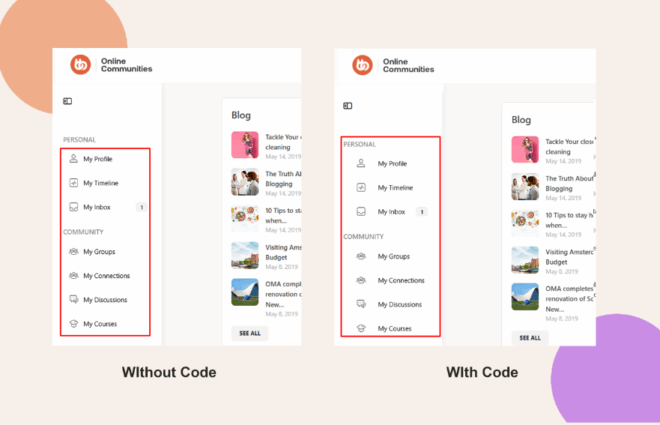
Troubleshooting and FAQs
Q: The icons remain misaligned—what should I check?
A: Confirm the CSS is in your active theme’s Custom Codes area (or child theme). Then clear any page- or browser-level caches.
Q: Could this CSS affect other elements?
A: This selector only targets BuddyPanel menu icons. If another part of your site uses the exact same selector, it could be impacted—test accordingly.
Q: I can’t access Theme Options – Custom Codes—what now?
A: Your host may block file editing. Instead, place the CSS in your child theme’s style.css or use a snippet plugin.
Q: How do I revert the alignment changes?
A: Remove the CSS snippet from Custom Codes and save, then purge caches to restore the default layout.
