Introduction
By default, WooCommerce uses the currency settings defined under WooCommerce > Settings > General. If you need a custom currency symbol or format not supported out of the box, you’ll require a small snippet of custom code—ideally implemented by a developer.
Core Information
- No Native UI for Arbitrary Symbols: WooCommerce lets you select from predefined currencies, but doesn’t include a field for completely custom symbols.
- Custom Code Required: You can filter WooCommerce’s currency symbol via code (e.g., using the woocommerce_currency_symbol filter) to substitute your own character or format.
Reference: Add Custom Currency Symbol in WooCommerce
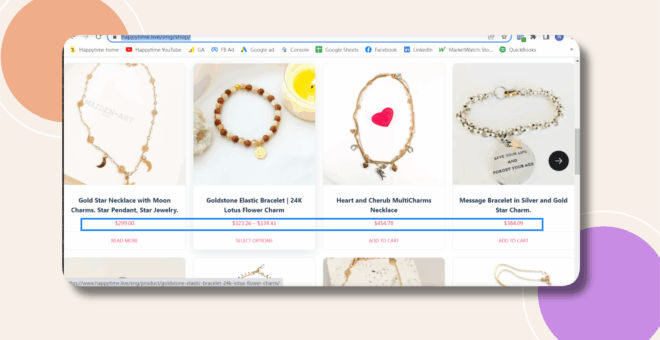
Troubleshooting and FAQs
Q: Will changing the symbol affect currency conversion rates?
A: No—only the symbol display changes. All calculations still use the original currency code and rates.
Q: What if my symbol doesn’t appear correctly?
A: Ensure your code runs after WooCommerce loads (e.g., in your theme’s functions.php or a dedicated snippets plugin) and clear any caching.
