The integration works with the BuddyBoss Theme and blends any contact form added to a post or page seamlessly.
To integrate the plugin:
- Install and activate the Contact Form 7 plugin on your WordPress site through the admin dashboard.
- Go to Admin Dashboard > Contact > Contact Forms and copy the shortcode of the default contact form automatically created upon activating the plugin.
- Create a new page ‘Contact Us’, add optional text on it and paste the copied shortcode below the optional text and then click the Publish button.
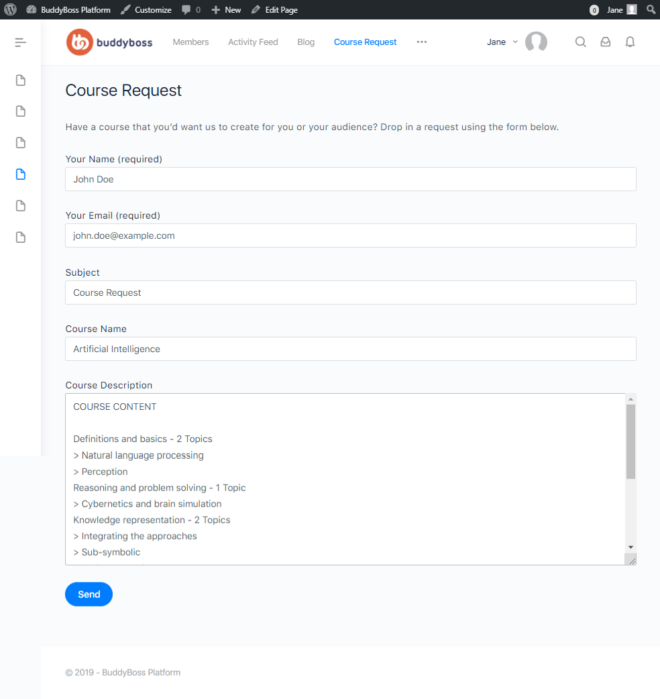
Course Request form preview
