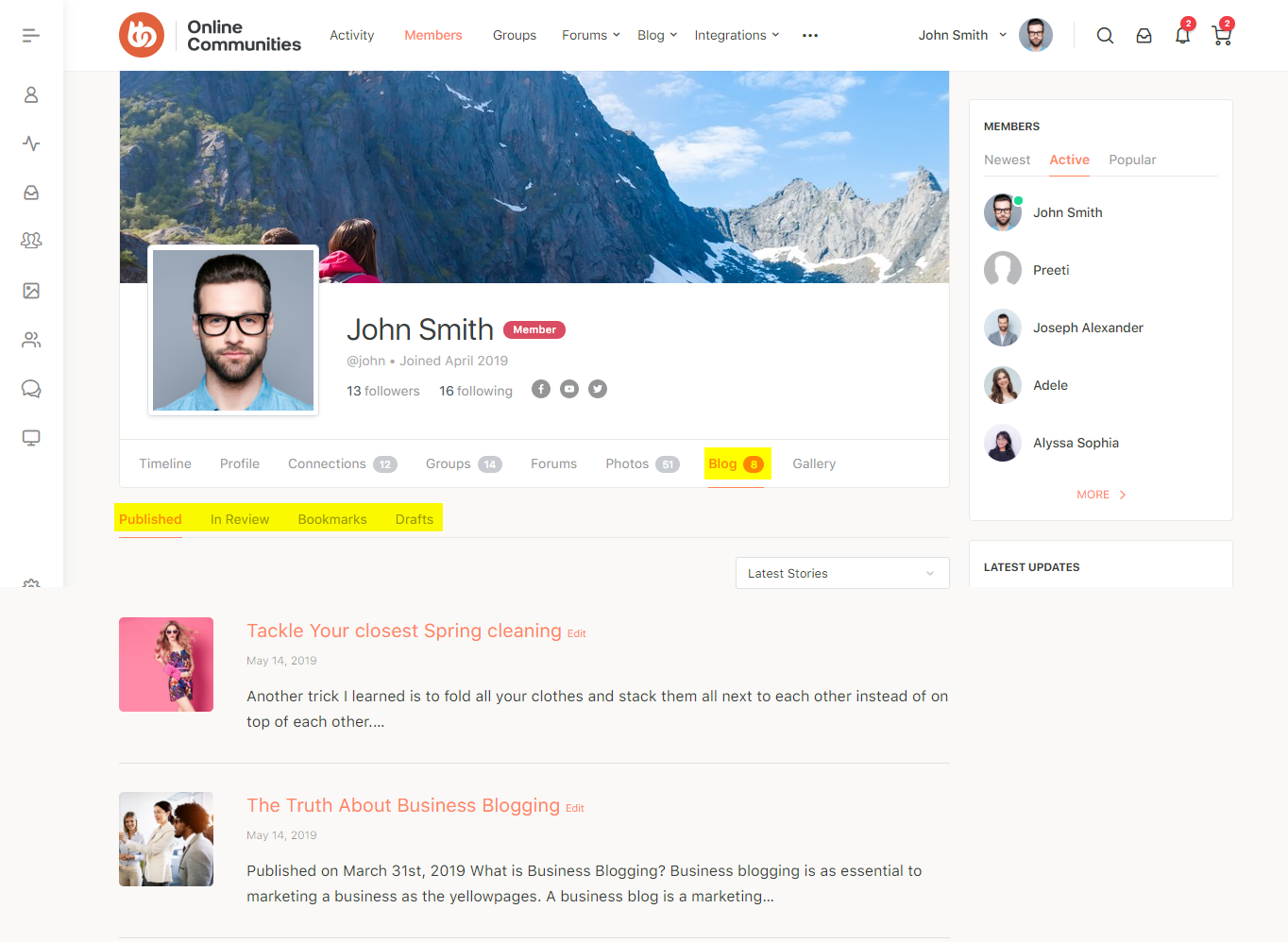With BuddyPress User Blog plugin you can allow your members to create their own blog space.
The BuddyPress User Blog is an add-on for the BuddyBoss platform and requires the BuddyBoss Platform installed and activated on your website.
https://www.youtube.com/embed/_FZJyMmjeK4?feature=oembedBuddyPress User Blog
Installing the plugin
- Buy and download the BuddyPress User Blog plugin from the link below
https://www.buddyboss.com/product/buddypress-user-blog/ - Extract the downloaded buddypress-user-blog.zip file to the WordPress plugins folder yourhostname/wordpress/wp-content/plugins OR
Go to your WordPress Dashboard > Plugins > Add New. Click the Upload Plugin button. Browse to the download file location, select the buddypress-user-blog.zip & install the plugin. - Click the Activate Plugin button to activate the BuddyPress User Blog plugin on your website. OR
To activate the plugin on your website site go to WordPress Dashboard > Plugins and then click the Activate button for BuddyPress User Blog.