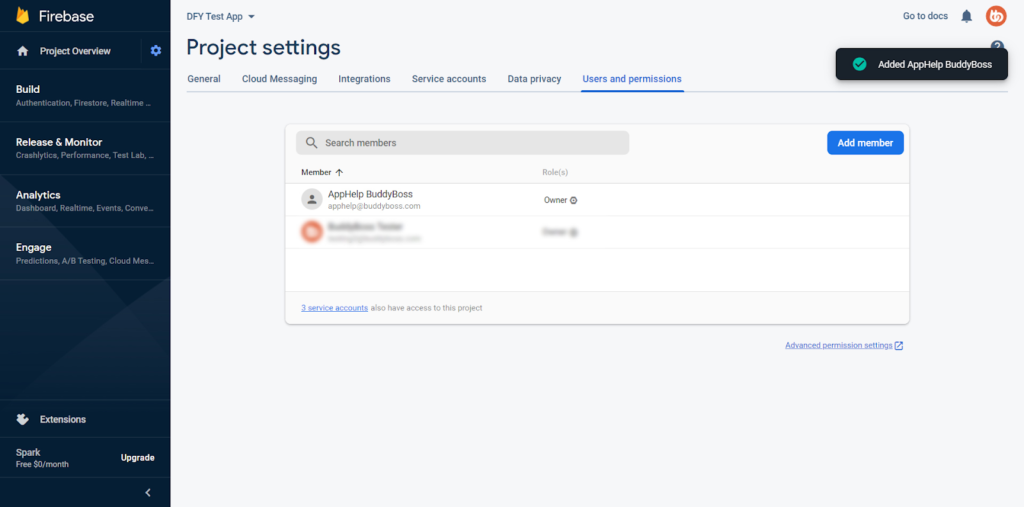In this tutorial, we will show you how to add BuddyBoss as a Collaborator with Owner access to your Firebase Project.
Please follow these simple steps:
- Login to your Firebase Console and select the project you want to add BuddyBoss to.
- Once the project is selected, click the “gear” icon beside Project Overview and select “Users and Permissions”
- Click “Add member” and enter the following information:
- Email: Email address specified in the questionnaire
- Role: Select “Owner”
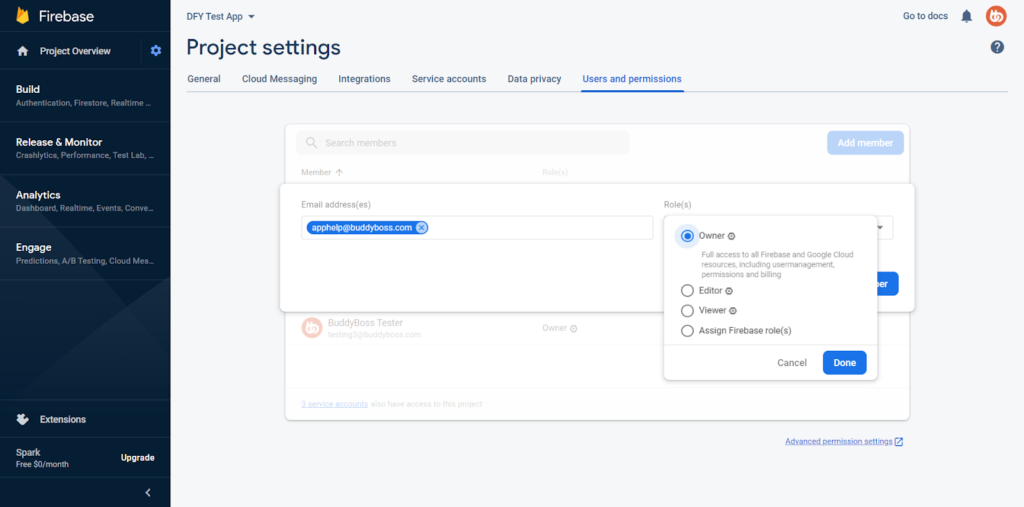
- Lastly, click “Add member”. Our team will then accept the invite and BuddyBoss will be successfully added to your Firebase Project.