In this tutorial, we will show you how to add BuddyBoss as an Admin to your Apple Developer Account.
Please follow these simple steps:
- Login to your Apple Developer Account and make sure you select the correct team if your account has access to multiple teams.
- Go to Users and Access
- Click on the plus “+” button
4. On the modal that opens up, please add the following information:
- First Name: BuddyBoss
- Last Name: Manager
- Email: Enter email address specified in the questionnaire
- Roles: Select “Admin”
- Apps: Choose the App you want to give BuddyBoss access to
- Developer Resources: Tick the “Access to Certificates, Identifiers & Profiles” checkbox
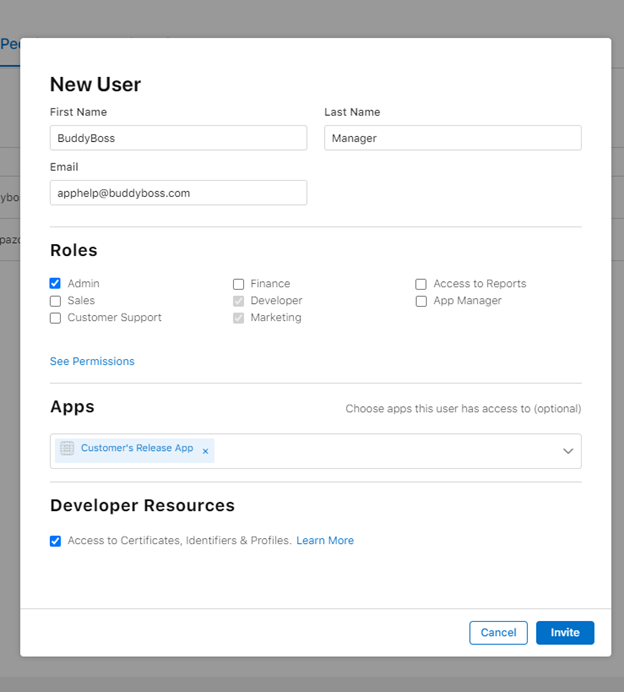
5. Once this information has been added, click “Invite”. Our team will then accept the invite and BuddyBoss will be successfully added to your Apple Developer Account.
