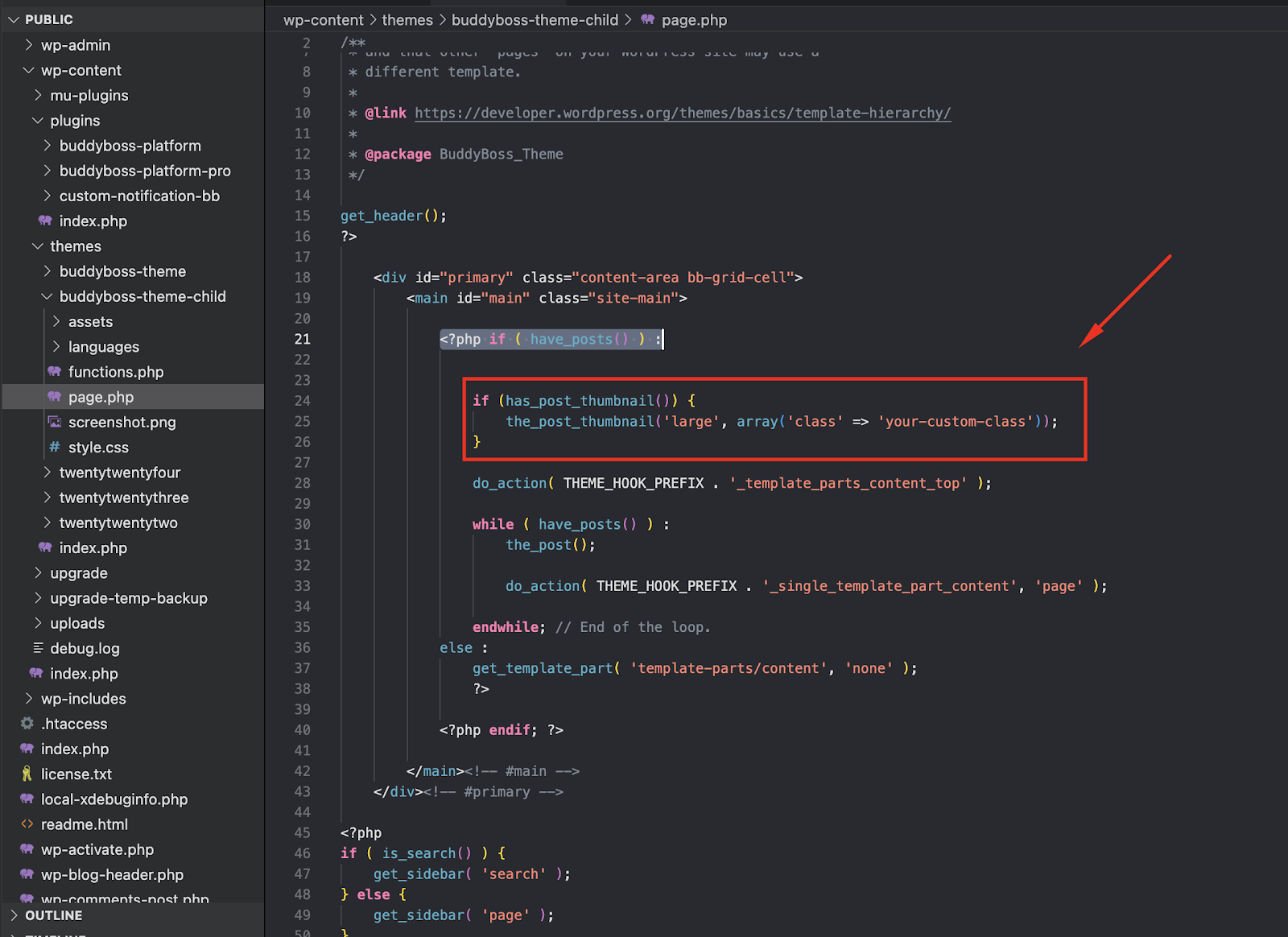You can show the page feature image overridden by the BuddyBoss Theme via the child theme. Follow the below process to override,
- Kindly copy the page.php from the buddyboss-theme inside your child theme
- After that, you need to add your thumbnail code into page.php below I have added the code:
if (has_post_thumbnail()) { the_post_thumbnail('large', array('class' => 'your-custom-class')); }
The page.php looks like the below screenshot: